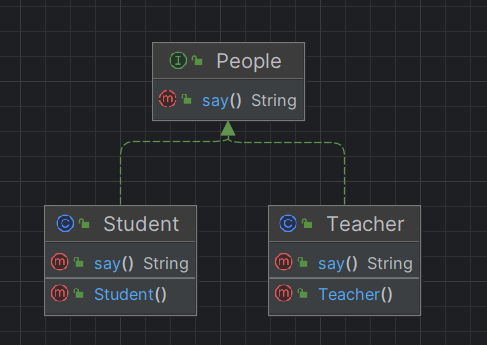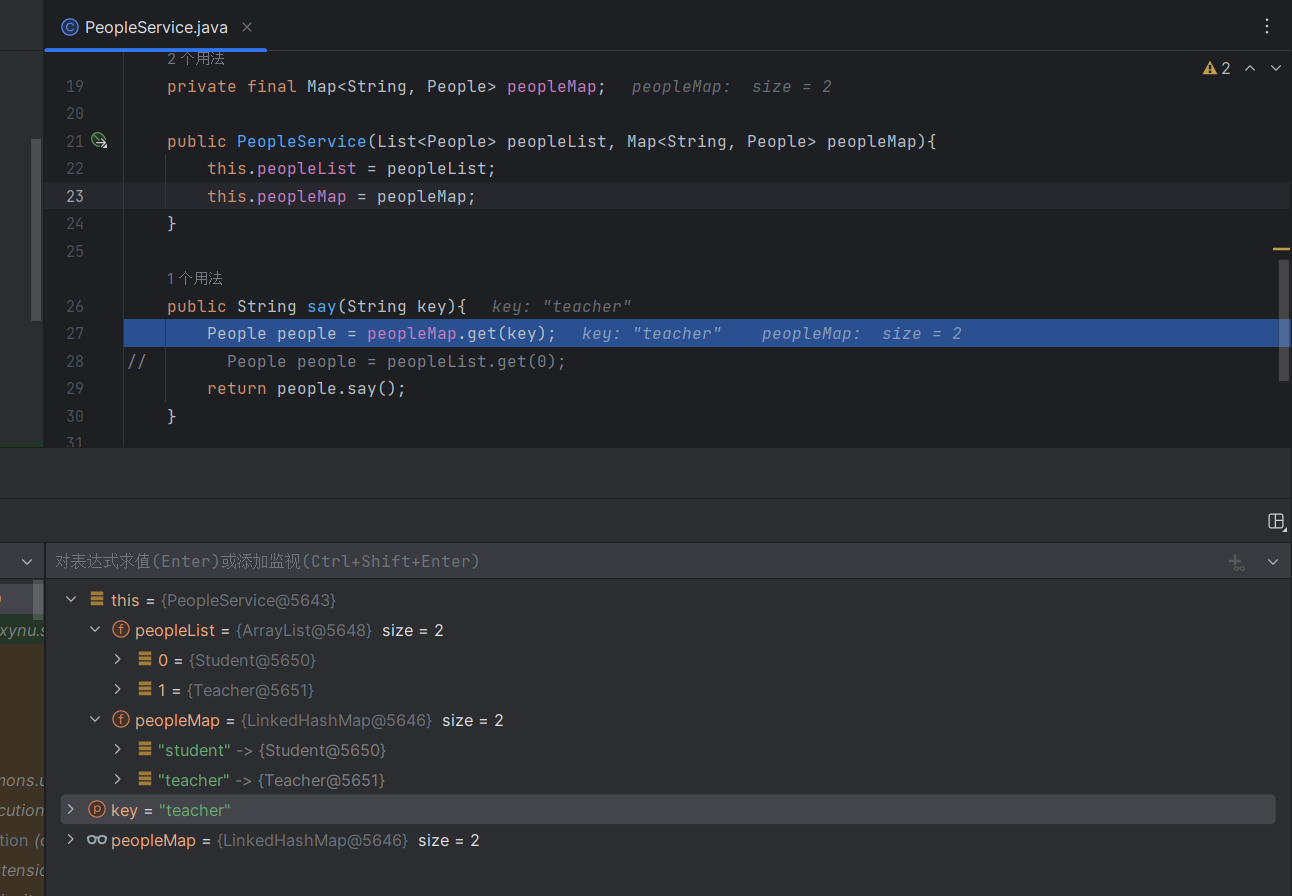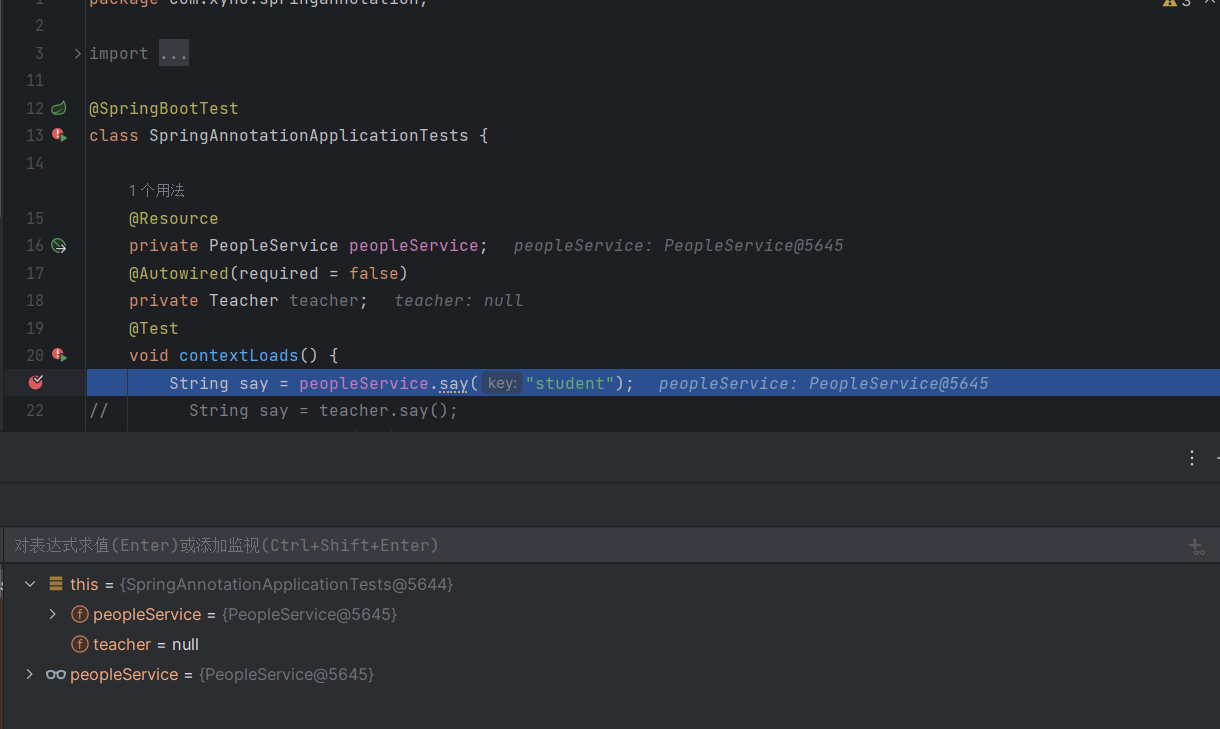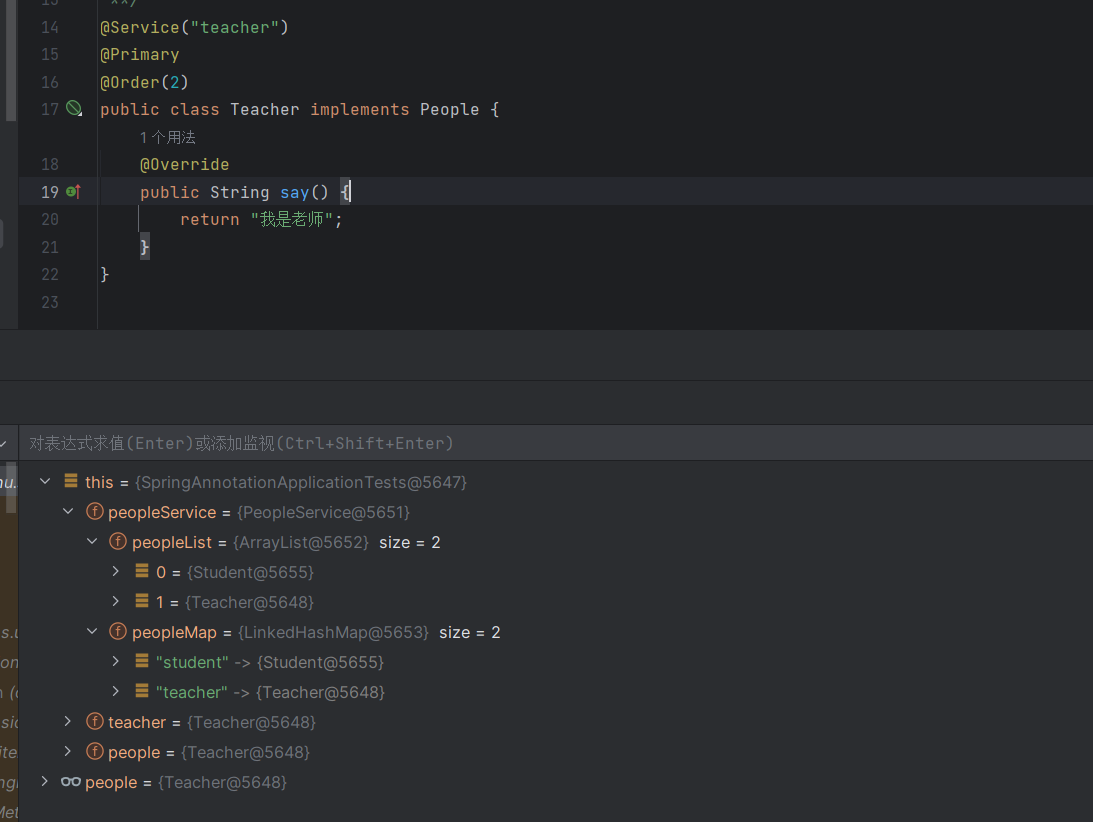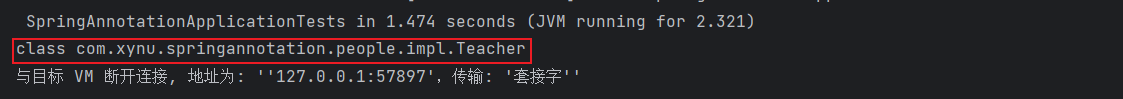常用依赖注入注解 1.Map&List注入
在上方我们定义了三个简单的类,People为接口,内部定义了一个返回String 字符串的方法,Student和Teacher实现了这个接口,并重写了这个方法。
1.People
1 2 3 public interface People { String say () ; }
2.Teacher
1 2 3 4 5 6 7 @Service("teacher") public class Teacher implements People { @Override public String say () { return "我是老师" ; } }
3.Student
1 2 3 4 5 6 7 @Service("student") public class Student implements People { @Override public String say () { return "我是学生" ; } }
将这两个具体的实现类添加@Service注解交由Spring管理,并且指定具体的Bean名称。
4.PeopleService
1 2 3 4 5 6 7 8 9 10 11 12 13 14 15 16 17 18 @Service public class PeopleService { private final List<People> peopleList; private final Map<String, People> peopleMap; public PeopleService (List<People> peopleList, Map<String, People> peopleMap) { this .peopleList = peopleList; this .peopleMap = peopleMap; } public String say (String key) { People people = peopleMap.get(key); return people.say(); } }
在PeopleService类中分别使用Map和List进行注入,然后编写具体的业务方法say用来测试。
5.SpringAnnotationApplicationTests
1 2 3 4 5 6 7 8 9 10 11 12 13 @SpringBootTest class SpringAnnotationApplicationTests { @Resource private PeopleService peopleService; @Test void contextLoads () { String say = peopleService.say("teacher" ); System.out.println(say); } }
在测试类中我们通过Spring获取到PeopleService对象来调用具体方法,使用调试来启动项目。
在代码执行到从map集合中获取Bean对象时,我们发现所有实现了接口的对象都被成功注入到了Map和List集合中,但是由于数据结构的不同,list集合采用了数字作为索引,而map集合采用了bean对象的指定名称作为索引,完成了Bean对象的注入
在实际的开发场景中,Map或者List集合注入可以避免大量的if…else…代码出现,当我们需要某一个服务只需要通过Map集合根据Bean对象的名字来获取对应的服务,使代码保持更加的优美。
2.空注入判断 如果现在Teacher并没有实现接口(也相当于没有提供服务),如果外部调用这个服务的话,肯定会报异常,
这个时候我们可以采用@Autowired(required = false)注解来实现这个场景。
注意去掉Teacher类上的@Service注解(代表Teacher不提供服务)
1 2 3 4 5 6 7 8 9 10 11 12 13 14 15 @SpringBootTest class SpringAnnotationApplicationTests { @Resource private PeopleService peopleService; @Autowired(required = false) private Teacher teacher; @Test void contextLoads () { String say = peopleService.say("student" ); System.out.println(say); } }
我们可以看到teacher对象并未注入,而编译过程也并未报错。
在实际场景中,可能有的服务可能并未提供服务,这时候我们可以采用这个注解来实现不进行注入,避免空指针异常。
3.优先实例化(默认服务) 当一个接口有多个实现类时,我们在注入这个接口时会抛出异常,因为Spring并不知道去实例化哪个类。
Caused by: org.springframework.beans.factory.NoUniqueBeanDefinitionException: No qualifying bean of type ‘com.xynu.springannotation.people.People’ available: expected single matching bean but found 2: student,teacher
这时我们就需要指定优先实例化的对象,这里我们采用@Primary注解来配置优先实例化的对象,@Order来处理加载对象的顺序。
记得加上注解
1 2 3 4 5 6 7 8 9 10 11 12 13 14 15 16 17 18 19 @SpringBootTest class SpringAnnotationApplicationTests { @Resource private PeopleService peopleService; @Autowired(required = false) private Teacher teacher; @Resource private People people; @Test void contextLoads () { Class<? extends People > aClass = people.getClass(); System.out.println(aClass); } }
这里我们配置Teacher为优先实例化的对象,Student对象作为首先加载的对象,可以看出两者的顺序,但是并不妨碍Teacher优先实例化。
4.检测创建,避免重复 在实际的开发中,我们可能有多种服务来实现一个业务,但是我们可能只需要一个来完成业务,我们可以采用@ConditionalOnMissingBean注解来检测重复的创建,这里我们来添加一个配置类。
1 2 3 4 5 6 7 8 @Configuration public class PeopleConfig { @Bean @ConditionalOnMissingBean(value = People.class, name = "teacher") public People defaultLogger () { return new Teacher (); } }
@ConditionalOnMissingBean:
value: 指定要检查的 bean 类型。name: 指定要检查的 bean 名称。annotation: 指定要检查的 bean 是否具有某个注解。search: 指定搜索范围 (SEARCH_ALL 或 SEARCH_CHILD)。type: 指定要检查的 bean 类型(等同于 value)。使用这个注解可以判断服务的创建,并在没有Bean创建时创建默认的Bean对象
注意:强烈建议仅在自动配置类上使用此注解
5.配置是否创建对象 根据配置文件来选择是否创建对象
1 2 3 4 5 6 7 8 9 10 @Configuration @ConditionalOnProperty(value = "myapp.enableFeature", havingValue = "true", matchIfMissing = false) public class FeatureConfig { @Bean public FeatureService featureService () { return new FeatureServiceImpl (); } }
注解参数解释
value: 属性名。havingValue: 如果属性值等于此值,则条件成立。matchIfMissing: 如果属性不存在时是否认为条件成立。在上面的例子中设置为 false,表示如果 sdk.config.enabled 属性不存在,则 createTopic 方法不会被激活。将配置交由外部属性控制,在实际场景中,例如组件开发,需要启动关闭服务,配置业务属性,可以在外部配置文件中修改,而不需要去删除Pom文件中的内容。
6.根据环境配置实例化对象 在开发过程中,可能有些对象的创建与实例化十分的费时,那么我们就可以设置在开发过程中不去实例化这个对象
1 2 3 4 5 6 7 8 9 10 11 @Service("student") @Order(1) @Profile({"prod", "test"}) public class Student implements People { @Override public String say () { return "我是学生" ; } }
1 2 3 4 5 spring: application: name: SpringAnnotation profiles: active: test
7.引入 Spring 配置 在过去的项目中可能还有使用xml来进行配置Bean对象的工程,我们暂时无法放弃,可以残采用注解来处理这种场景。
1 2 3 4 5 6 7 8 9 10 11 12 13 @SpringBootApplication @ConfigurationPropertiesScan("com.xynu.springannotation") @Configurable @PropertySource("classpath:application.properties") @ImportResource("classpath:spring.xml") @EnableScheduling public class SpringAnnotationApplication { public static void main (String[] args) { SpringApplication.run(SpringAnnotationApplication.class, args); } }
1 2 3 4 5 6 7 8 9 <?xml version="1.0" encoding="UTF-8" ?> <beans xmlns ="http://www.springframework.org/schema/beans" xmlns:xsi ="http://www.w3.org/2001/XMLSchema-instance" xsi:schemaLocation ="http://www.springframework.org/schema/beans http://www.springframework.org/schema/beans/spring-beans.xsd" > <bean id ="exampleBean" class ="com.xynu.springannotation.entity.test" /> </beans >
8.其他常用注解 @EnableScheduling:用于声明定时任务。@DependsOn({"teacher", "student"}) Bean 对象实例化中,依赖于哪些对象。@Async 异步方法注解,如:@Async public void asyncMethod() {…}还有许多的注解…